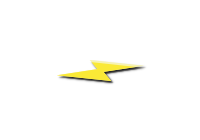Click below to know more
And see the following introduction video:
Get the most recent version here: Go to Playstore

With which car model will it work?
Mitsubishi Outlander PHEV (up to 2021), Mitsubishi Eclipse Cross PHEV,
KIA Niro PHEV*, KIA Optima PHEV*, KIA XCeed PHEV, KIA Sorento PHEV,
Hyundai Ioniq PHEV*, Hyundai Santa Fe PHEV, Hyundai Tucson PHEV.
* from 2019 and + only
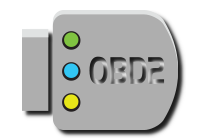
OBD2 adapter?
It's a small electronic device that will plug into your car and wirelessly serve as an interface to the monitoring App
OBD or On-Board Diagnostics is an automotive standard sytem for vehicles self-diagnostic with reporting capability. Historically it was first launched in 1968 by Volkswagen for their fuel-injected type 3 models. OBD2 was introduced in 1991 as a second and improved version of this communication interface. Today every car comes with an accessible OBD2 port. The Mitsubishi Outlander PHEV has its port located under the steering wheel, on the left side for left side steering wheel vehicles. For the right side steering wheel vehicles the port is under the steering wheel, on the right side.
The App will access the car data through this interface. In order for that to be possible you will need an adapter that will be plugged into the above mentioned port and perform the communications between the App and the Car. You can find many of these adapters online for a very reasonable price. As the PHEV has specific info about battery and cells (which is not standard for all cars) not every adapter will work. You will need one that supports the latest version of the ELM protocol (that is the language spoken between the App and the adapter). Also, at the present moment Bluetooth or Wifi (that is the communication between the App and the adapter) are supported by the App.
Here is a list of adapters known to be able to work with the App:
OBDLink LX Bluetooth v3.0* | expensive, fastest, sleepmode/autowakeup, upgradable |
OBDLink MX/MX+ Bluetooth v3.0* | expensive, fastest, sleepmode/autowakeup, upgradable |
OBDLink MX Wifi* | expensive, fastest, sleepmode/autowakeup, upgradable |
Konnwei KW902 Bluetooth v3.0 | cheap, some reliability issues |
Vgate iCar2 Bluetooth v3.0 | sleepmode/switch to wakeup |
Vgate iCar3 Bluetooth v3.0 | sleepmode/replug to wakeup |
Vgate iCar2 Wifi | sleepmode/switch to wakeup |
Vgate iCar3 Wifi | sleepmode/replug to wakeup |
Vgate iCar Pro Bluetooth v3.0** | sleepmode/replug to wakeup |
Vgate iCar Pro Bluetooth v4.0** | sleepmode/replug to wakeup |
iCarsoft i620 Bluetooth v2.0 | sleepmode/switch to wakeup |
iCarsoft i610 Wifi v2.0 | sleepmode/switch to wakeup |
EXZA HHOBD Bluetooth | fast |
Veepeak OBDCheck BLE | works as Bluetooth Classic for Android |
The App will not work with BLE (Bluetooth Low Energy) protocol, makes sure you have a Bluetooth Classic device
* make sure you have Version 4.7.4 (Jun 2020) or App might not work
** works well for most but for some there are several reports of connection issues
You can find most of these for sale at Amazon.
Concerning safety even though it is actually possible for the App to write data through the OBD2 interface, the App will not do it, it will only read and analyse the info. It is only querying data, no hacking whatsoever. As simple as that.
Finally, being the adapter an electronic device the possibility of something wrong happening exists. That said the adapter has no electrical energy of itself and the OBD port has a fuse. Two users reported observing an error in the dashboard after using defective adapters (one being a Chinese clone). After unplugging the adapter the dashboard did not report any error.
OBD2 interface is a recognized standard (although not every car maker strictly follows it). In case that the adapter you are using has been certified and passed an independent compliance test (like the OBDLink LX which is ISO 17025 Certified) there is not sufficient legal base for arguing that it's use should void the warranty of the vehicle. Nevertheless, as it is easily removable you can just unplug it before having your car serviced.